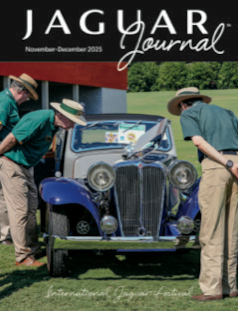Jaguar Journal
Founded in 1955, the Jaguar Journal (the World's Oldest Jaguar Magazine) is published bi-monthly by the Jaguar Clubs of North America, Inc. for its members and all Jaguar Enthusiasts.
Members of JCNA affiliate clubs and members-at-large automatically receive Jaguar Journal as a benefit of membership. US subscriptions for nonmembers are available for $90, Canadian and international subscriptions are $115. Payments are to be in US FUNDS ONLY. Send subscription requests (nonmembers) and change of address requests to:
Jaguar Journal - Jaguar Clubs of North America
7001 St. Andrews Rd. #193
Columbia, SC 29212
Phone (803) 645-5325
Email JaguarJournal@icloud.com

%201.jpeg)